
SNEAKER BADGE/QR CODE SOLUTION FOR WORDPRESS: A custom built WordPress solution for badges with QR codes that provides attendance tracking, & more, for your event. Starting at $10k.
This is more of an app than a plugin, but in WordPress terminology, it is a plugin. This plugin will work in conjunction with your WordPress website's event registration. Since 2007, we have built complete member website systems in WordPress for both Membership and Event Registration. WE CAN BUILD YOUR REGISTRATION SITE TOO! The Badge / QR / Attendance tracking plugin is your Membership and Event Registration taken to the next level!
And this is no ordinary plugin. It works well even for huge events. Sneaker has supported our Badge / QR / Attendance tracking plugins and Event Registration applications all over the world, in places such as Milan, Italy; Sydney, Australia; Cancun, Mexico and Houston, Texas USA. We have trained teams of 20-30 people to administer these applications at large events where attendees check in at a designated registration area.
AND YOU CAN USE IT FOR ONLINE ATTENDANCE REPORTING!
Take your WordPress users and monitor their attendance for any online classes or events you have. Keep attendance records and analyze attendance graphically.
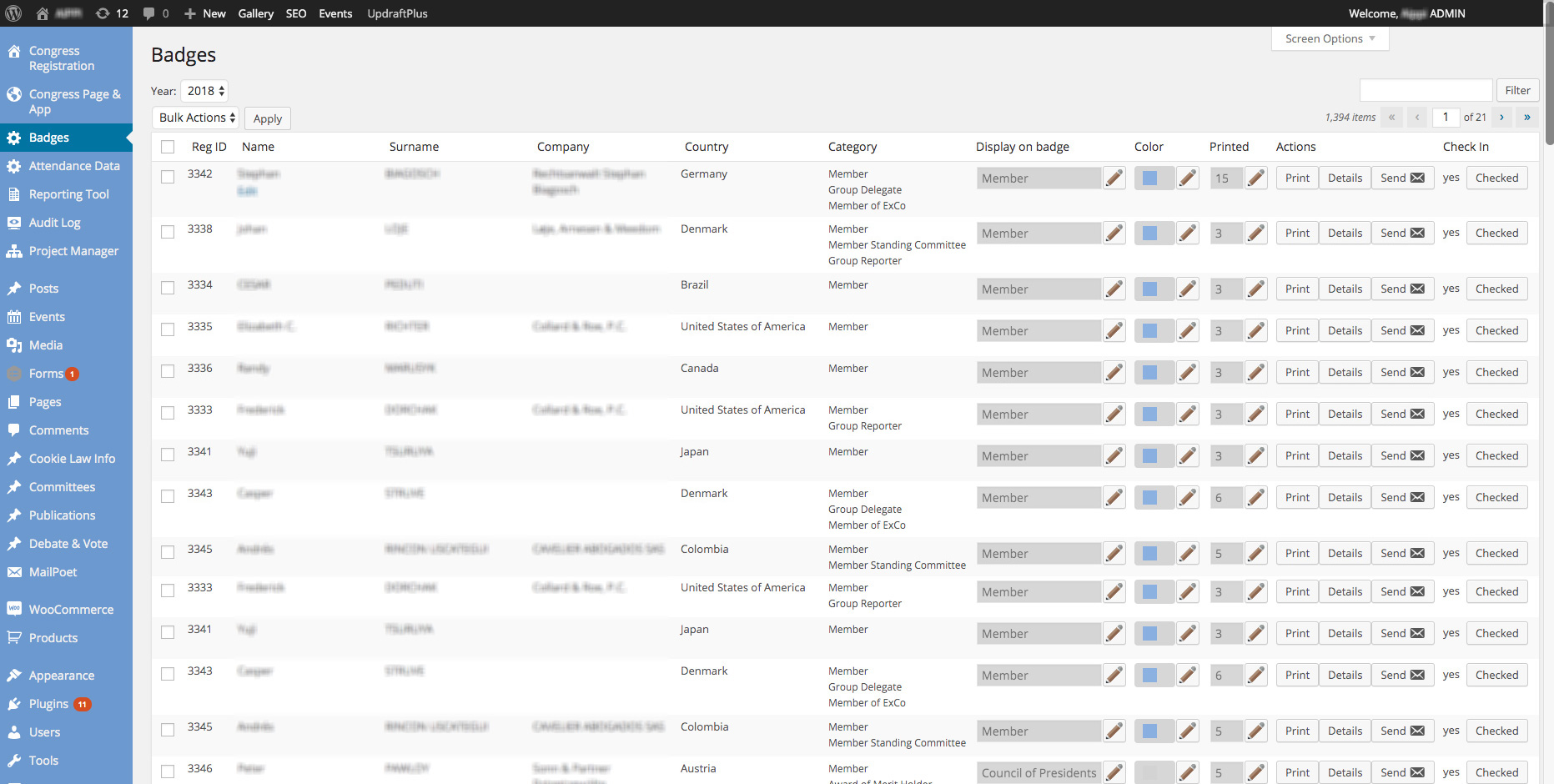
Screenshot of a Badge/QR list page in the admin area of the Sneaker Badge/QR plugin for WordPress. From this screen, you can edit some user information inline, print badges, click to see the details of each attendee, resend email notifications to users and check in Attendees when they arrive at the event, Each column can be sorted with a click.
Features and Highlights
of the Sneaker Badge / QR / Attendance Tracking plugins for WordPress include:
- Customizable WordPress plugin.
- This is really an app developed in a framework, like ReactNative or Laravel, but built into the admin area of WordPress, with its own tables in the WordPress database. It runs seamlessly with WordPress. For larger events with larger WordPress websites, this takes some of the load off of WordPress and avoids potential issues, such as redundant queries or accessing tables in WordPress that aren't optimal for performance (text datatypes and vertical tables aren't a good choice for fast data).
- We also code this solution straight into WordPress so that it will run native to WordPress.
- Auto generated QR Codes from within your registration process.
- Login credentialed admin area with links to list pages where you and your staff can manage your event.
- Navigation structure for access to all of the admin pages needed.
- Add/Edit/Delete records.
- Print badges from your WordPress website.
- Event Reception administered through your WordPress website.
- QR codes on the badges can be scanned by other attendees, acting as a digital business card, at no extra cost to you!
- A badge generation section that displays information you want to see on the badges.
- Secure - If Sneaker develops your online registration forms and e-commerce, personal information is encrypted and stored safely in the database.
- Sneaker can provide onsite registration support and training.
- We can also set up the printers and make sure that each computer is set up correctly to print. Computers need to be set to the language that the application is built in.
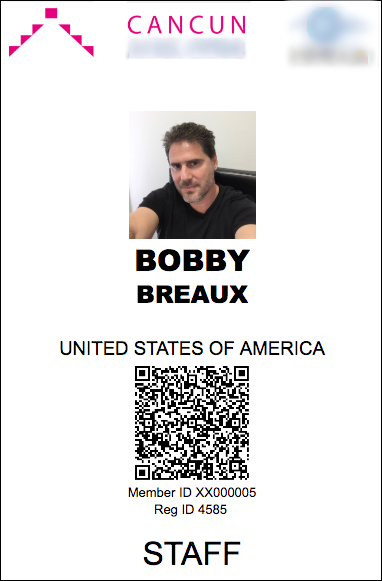
An example of a badge created by the Sneaker Badge/QR plugin.
Interested? Please Contact Us! (713) 502-3700. Click for the form or call us. We would love to help you.
Here's how it works
During WordPress website registration and within the admin area:
- A QR code is auto generated for each user that registers for your event on your WordPress website.
- Email notifications get generated upon successful registration, sending the registrant the QR code in the email.
- The QR code is part of the user registration record in the database. This registration information shows up in rows in the admin area, like the screenshot at the top banner area of this page.
- Your site administrators can select one or more users (hundreds at a time if needed) for badge printing from the admin area of your WordPress website and print the badges with the QR codes before the event. This helps immensely when it's crunch time and thousands of users are showing up at the reception area of the event site. You should have a high percentage of your badges pre-printed, saving you time and money for supplies and printing hardware rented at the event (less is required because of pre-printing).
- If registrants need to change their information, they can come back through the registration form and change it there, or they can call in and have someone on your staff change personal information in the admin area of your website.
Onsite check in and registration at the event:
- Registrants show up at the event with the QR code email described above on their mobile phone. The staff at the reception area scans the QR code with a scan gun into the system.
- A page pulls up on the computer screen with attendant information. The staff checks in the attendee and gets their badge from the badge trays, with badges sorted alphabetically by last name, or by company.
- If someone registers at the event, their badge gets printed onsite. The same registration process occurs, but the staff can access the user's information immediately from your website's admin area. They push the print button and the badge info is sent to the printer.
- Attendees can use the QR code as a digital business card. If they have a QR code scanner on their phone, the QR code will provide personal information such as Name, Company, Email, Phone # and City. This information should automatically be stored in the phone's contacts.
Attendance Tracking
If your event has sessions, we can provide a sessions module. Here's how it works:
- You can add sessions in the WordPress admin area from the registration plugin admin menu. Sessions are entered into the system.
- The sessions info shows up in your event web page and on the registration form so that users know which session they will attend.
- Session information can be exported to Event Apps like Attendify. Note: not all event apps work well with data imports.
- A QR code is assigned to each event so that at the event, staff can set up stations at entry points. The Attendance tracking is started by scanning in the QR code for the event.
- Staff scans the QR code on attendee badges at the entry points.
- The scans are uploaded to a computer and into the Session Attendance tables.
- Attendance information is stored and can be exported so that your company can analyze attendance.
- The attendee's id is linked to the sessions that they attend, so you will know who attended each event.
- An analysis of the data is useful for planning your future events.
